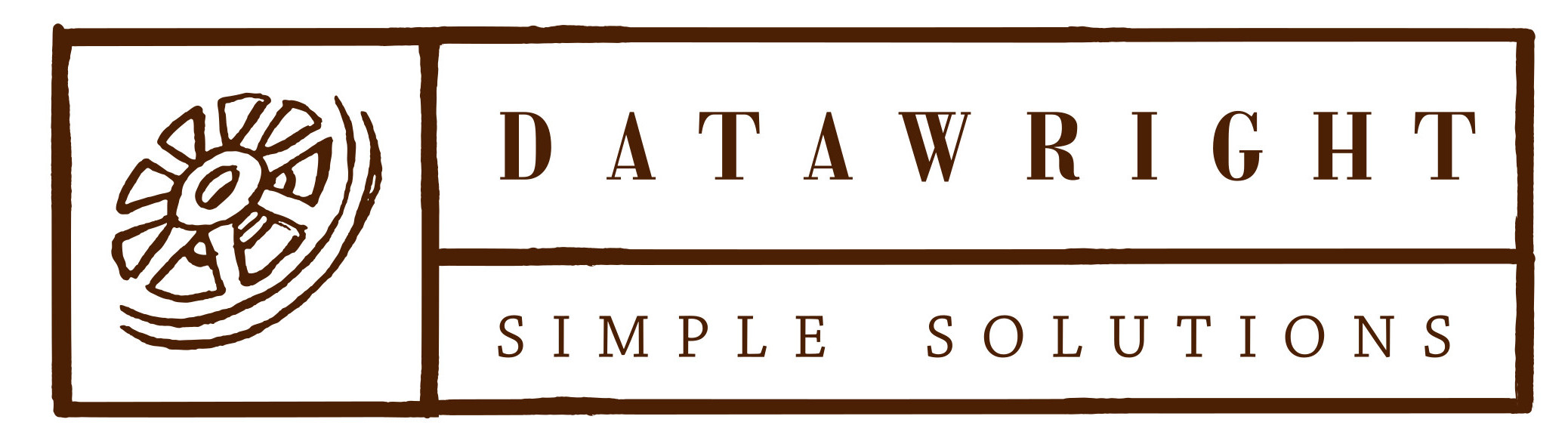DataWright’s Excel Autodelete program can be added to any Excel file to control how long a user has access to the file. The file’s owner specifies the time period for the access and after the allotted time has passed, the program removes all specified sheets from the file. Once the code executes and the sheets are deleted, they cannot be recovered; copies of the file will contain the same code. The owner can specify the privileges the user has during the time that they have access.
Although no application is hack-proof, this program uses multiple passwords, other measures, and a good dose of trickery, to ensure that only a skilled and determined person will be able to access the information after the specified date. If this isn’t secure enough, Excel probably isn’t the right place for your data.
The price for this application is $350, which includes up to two hours of customization for your file. Additional customization is available at standard rates. Contact us to discuss this product.
Click on the button below to download a sample file which shows the functionality.