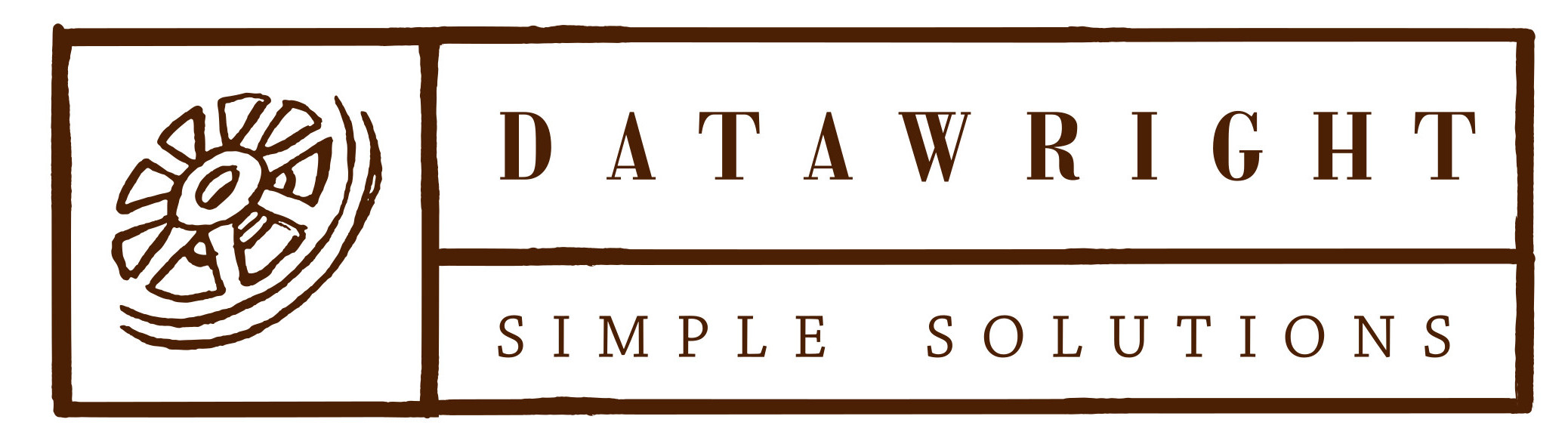Excel is a fascinating piece of software. Its ubiquitous and almost everyone has used it, but not many people are aware of its incredible flexibility and usefulness. Able to handle text, number, logic, and more data types, plus built-in features such as conditional formatting, data validation, charting, tables, querying, and over 400 functions means that Excel is simultaneously common and able to serve unique and complicated purposes. Combine this with VBA code and Excel can go far beyond spreadsheets and essentially be used to create custom software.
Most software providers create a standardized product, and charge exorbitant fees for customization, which will lead to business processes being forced to conform to the software instead of the software enabling the business process. DataWright, through working with Excel, can create a completely customized business application that is tailored to your existing process. Tracy’s extensive process improvement and group facilitation background has made him an expert in understanding how people actually use their tools, when mistakes are likely to occur, and how to create processes that are robust and easy to use.
Whether you need some simple charting, help fixing a broken spreadsheet, or want a custom application, DataWright has the skills and understanding necessary to help you. Please contact us to discuss your needs.
Here are just a few examples of previous projects:
Manufacturing Job Shop Scheduler – Provided with data on order work content and factory machine capacity, a linear algebra program was created based on the lean manufacturing principle of level loading which ensured the most critical orders were released but also limited the releases so that no machine center was ever over-loaded. This maximized factory throughput by ensuring that the released work never overburdened any area.
Work Order Machine Selector – When orders entered the solder mask area of a PCB factory, there were multiple machine combinations that could process the order, but output and quality concerns meant that there was one best way. Historically, choosing the machine set had been an operator decision but as machine types had expanded and parts became more complicated, the decision was more difficult and more prone to errors. By working with engineers and operators, a rule set was devised so that the operators could answer a set of questions and the application would determine the best machine set. The number of variables and values meant that this would very difficult to follow as a flow chart, but Excel easily handled it.
Sales Form Auto Populator – A client sold products to several large distributors. The forms that went to each distributor contained similar, but not the same information, and the appearance of the forms was different. The customers routinely received forms with missing information or information on the wrong form. An application was created that used a generic set of questions, and then populated the correct form for that customer with the information. This ensured that all information was included, that it was all in the right location, and that the correct form was used.